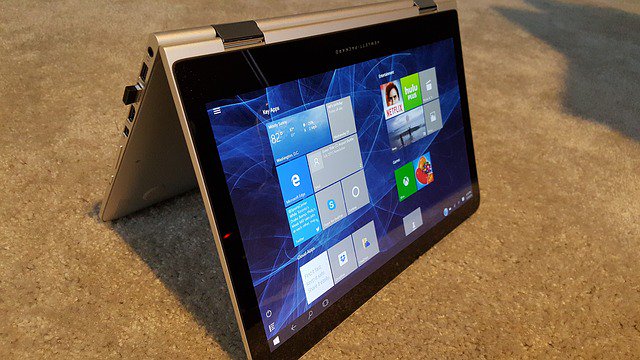 Organizations have recently begun deploying the popular Microsoft Windows 10 operating system to desktops, laptops and mobile devices.
Organizations have recently begun deploying the popular Microsoft Windows 10 operating system to desktops, laptops and mobile devices.
Now that Windows 10 has been installed on hundreds of millions of devices worldwide, both administrators and end users must learn how to get the most out of their new Windows 10 operating systems.
Here are 6 ways that you can get the most out of Windows 10:
Advanced Authentication Using Windows Hello
Enterprises must be able to validate their end users before granting access to network resources. Since hackers are becoming more sophisticated, it is critical to implement additional verifications to positively identify end users who are legitimately trying to login to the network.
Windows Hello helps your organization meet the most stringent authentication standards by utilizing biometric technology. Since most enterprise grade laptops and mobile devices contain fingerprint scanners, organizations can rapidly deploy biometric authentication techniques as a way to ensure that only trusted individuals gain access to sensitive data on your network.
Windows Hello can also be configured to work alongside Microsoft Passport. End users can gain single sign on capabilities for third party apps and websites using Passport and Hello.
Cortana – Your Voice Enabled Personal Desktop Assistant
Consumers have embraced voice enabled technology and Cortana only adds to the momentum of voice controlled computing.
Those who have an Apple iPhone are familiar with Siri, the personal voice enabled assistant for your phone. Microsoft’s answer to Siri is called Cortana and you can utilize Cortana directly from the desktop of your Windows 10 machine.
Microsoft says that Cortana has already performed billions of searches and many technical experts believe that voice recognition technology will revolutionize the way we live our lives. A recent study published by IMS Research says that over 50% of vehicles will be equipped with voice recognition technology by 2019.
Cortana is still in its nascent stages and if market research is any indicator, Cortana-like technology will dominate the technological landscape in the future.
Work From Anywhere, Anytime
Companies have begun embracing the work from anywhere lifestyle. Windows 10 helps businesses manage their IT assets whether they connected to the network or out of band.
Did you know that your organization can use Azure AD as a way to help authenticate mobile users? Azure AD gives enterprises the ability to authenticate users using the cloud. As long as there’s an internet connection, your end users can verify who is accessing what and when they are doing it.
If your business embraces Azure’s RemoteApp capabilities, your Windows 10 machine will run cloud based apps as if they are installed on the local desktop. These features allow your business to be more agile, giving you a leg up on the competition.
Enhance Security with Windows Trusted Boot
Malware, rootkits and spyware can bury itself deep within your operating system. Using Windows Trusted Boot, end users are shielded from executing code that changes the Windows 10 bootup process.
As a result, workstations that use Windows Trusted Boot have immunity from malicious code that is designed to hide itself as a driver or an essential startup service.
Windows Trusted Boot can be utilized to ensure that only digitally signed drivers are used your system, which would disqualify all malicious code from being executed. If an unauthorized change is noticed, your system boot profile will be modified to only load drivers that are certified by reputable vendors.
Enhanced Document Creation Features
With so many businesses wanting to go paperless, many have wondered if Microsoft would ever bake in the “Print to PDF” functionality. With Windows 10, end users can choose between printing documents to XPS or PDF formats.
Another way Windows 10 streamlines the process of creating documents is with its new Snipping Tool application.
One of the neatest features of the Windows 10 Snipping Tool is the ability to delay your screenshots. This allows you to perform and capture the perfect screenshot at the exact moment an event happens on the screen.
Built In Data Loss Prevention Features
When you think about the sensitive types of data that your employees may handle on a regular basis, it may seem impossible to prevent someone from leaking this data to an unauthorized third party.
Windows 10 provides system administrators with the ability to enable Data Loss Prevention (DLP) at the OS level. This built in protection can prevent users from unwillingly sending or exporting data to entities outside of the organization.
DLP gives organizations the ability to filter specific types of data from leaving the network. This robust features automatically allows you find specific patterns such as credit card numbers, social security numbers and other types of sensitive data. With DLP, you can put restrictions on what users can do with private data.
Get Data Protection Services Today!
Don’t wait until your business has been hacked or a disaster has struck to ensure that your data is safe, secure, and retrievable. Call Wolf Technology Group at (833) 482-6435 or request a consultation today or click the banner below, and let’s put a plan in place for keeping your sensitive information secure!

